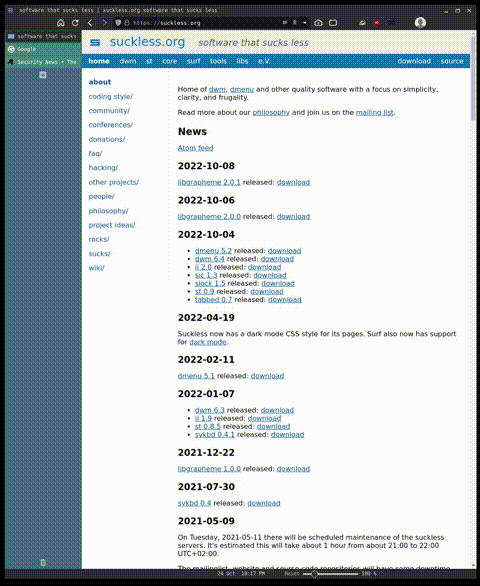
Modern browsers can be frusturating to use: I recently discovered I couldn't set a static "new tab" page on Chrome, Firefox, or Opera (sorry Edge) without installing a 3rd party extension.
Enter Vivaldi. Beyond pure configurability, it's a great compliment to i3, and that's what I'll be focusing on here. Still, I encourage you to give Vivaldi a spin even if you don't have an unhealthy attachment to your keyboard - I'd be surprised if other major browsers don't borrow from it in the near future.
Vivaldi's launcher is rofi/dmenu for the browser. So far it's been able to handle any action I throw at it, to include:
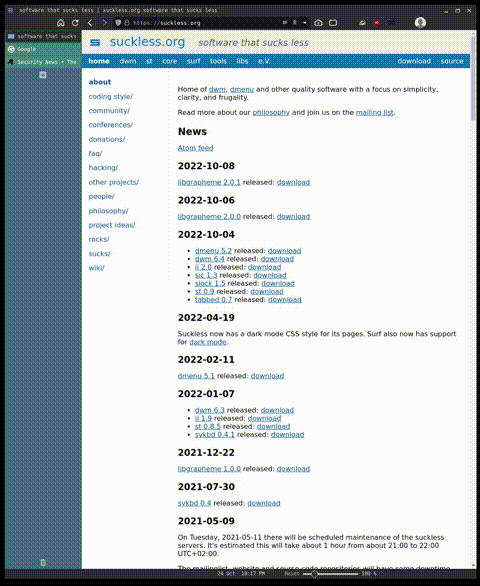
I tinkered with Firefox keyboard navigation extensions a few years ago, but the value-add was never worth the spotty functionality or cost of learning keybinds. I can't say whether things have improved since then, but Vivaldi's element-wise navigation is a killer feature for me. Shift+arrow key lets you jump between any and all page elements:
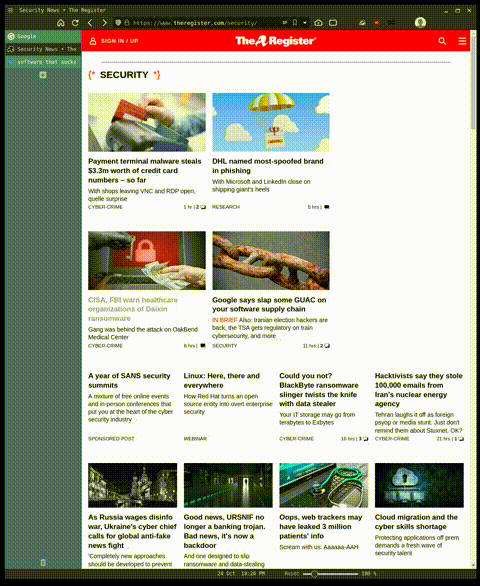
Everything — from the status bar contents to the tab layout to the preferred datetime format - is fair game for customization. This may be a turnoff for some, but if you're running i3 or some other lightweight DE/WM I'll assume you're not among that cohort. I'm a big fan of the desktop-style previewed tab switching:
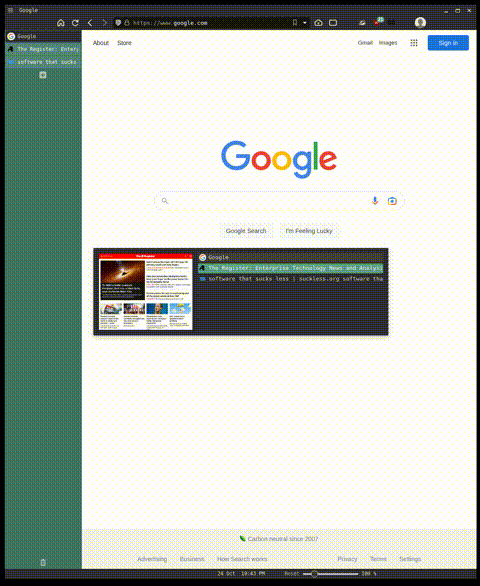
The same plethora of actions available in the launcher can be tied to mouse gestures:
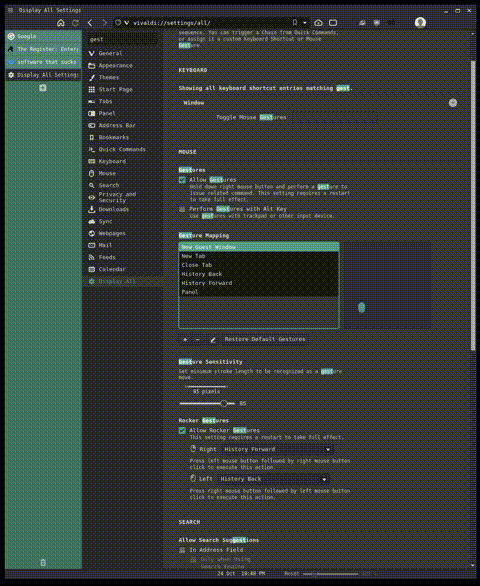
Do you cherish your screen real estate but still don't want to switch to a tiling WM? This is for you:
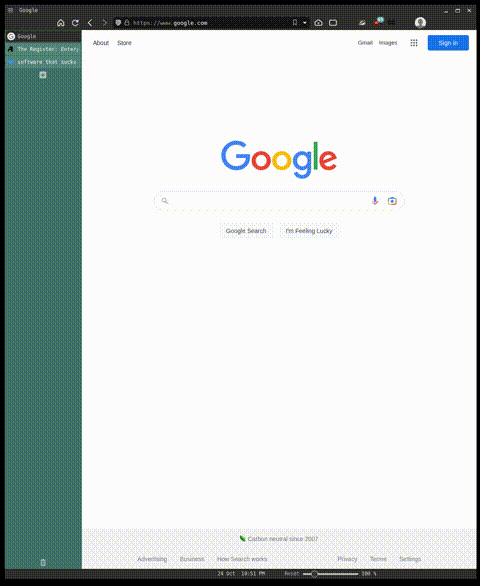
Vivaldi's wealth of options and functionality risks drowning users, and we haven't even plumbed its full depth. It offers three browser flavors to head this off: Essential, Classic, and Fully Loaded. Still, even in Fully Loaded, features like Command Chains (imho) are tempting but overengineered diversions.
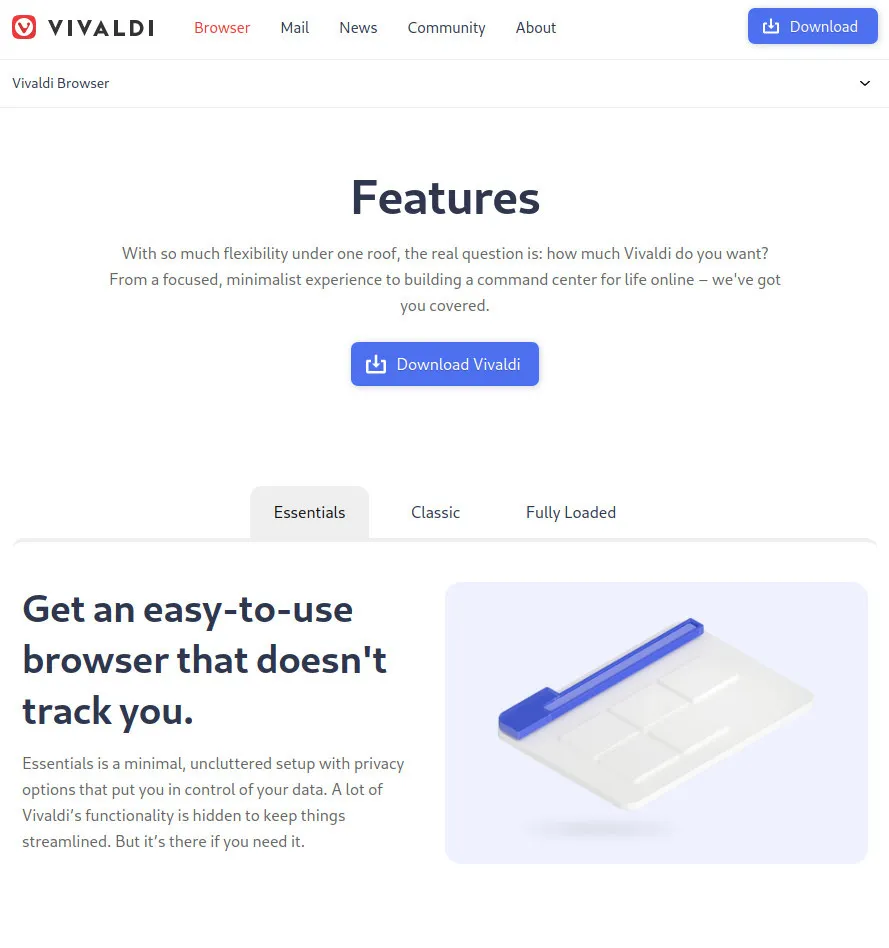
I'm more simple contrarian than I am browser guru, so it could very well be that I'm missing features in established browsers, or missing other browsers/solutions entirely. Shoot me an email at jack